Download from Demopads post.
"Waiting/Busy Circle" Icons
-
Idealhomes
- Posts: 144
- Joined: Mon Jul 16, 2012 3:35 pm
- Location: New Zealand
- Contact:
"Waiting/Busy Circle" Icons
A Big Thank You to Demopad for supplying us with a waiting/busy icon. Once you set the speed you like, it looks incredible. Great for adding in when you have an appliance that takes a little while to load 
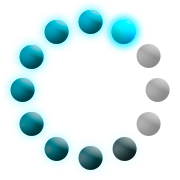
Download from Demopads post.
Download from Demopads post.
Last edited by Idealhomes on Thu Feb 21, 2013 8:08 pm, edited 2 times in total.
"Setting the Standard in Quality and Commitment"
Re: Need a little Help and Share Icons
How about the attached?
You do not have the required permissions to view the files attached to this post.
-
Idealhomes
- Posts: 144
- Joined: Mon Jul 16, 2012 3:35 pm
- Location: New Zealand
- Contact:
Re: Need a little Help and Share Icons
Now that is awesome, a BIG THANK YOU for doing thatDemoPad wrote:How about the attached?
Will look mint to be able to send commands at 1sec intervals so everything has a chance to load and while waiting have a "waiting circle" load.
Again Thank You
"Setting the Standard in Quality and Commitment"
Re: "Waiting/Busy Circle" Icons
whats the best way to use this? set up lots of flags?
Re: "Waiting/Busy Circle" Icons
Not necessarily the best way, but it's my wayNnuudd wrote:whats the best way to use this? set up lots of flags?
I use custom actions on a number variable, 'Home_load', min=1, max=1. Each flag in the attached action list is a reveal flag for each of the icons. Setting the number variable [Home_load] again to 1 at the end of the list keeps the whole thing spinning while the flag 'Home_Focus' is on, which I set at the beginning of my project load initialization. Once I finish my loading and turn to another page, I then set 'Home_Focus' off.
You do not have the required permissions to view the files attached to this post.
Re: "Waiting/Busy Circle" Icons
works great.
thanks
thanks
Re: "Waiting/Busy Circle" Icons
Is there any chance of an example file with this, im still trying to get my head around numbers etc and it seems a good example to help me learn but ive tried my best to copy the above with the only difference that its triggered buy a button but ive had no luck
Re: "Waiting/Busy Circle" Icons
Ok ignore above ive managed to sus it but now there is a brief stutter when going from the last flag to the first any ideas?